转(http://blog.csdn.net/vic0228/article/details/48806405)
部署WCF时遇到这么个错:
"The service cannot be activated because it does not ASP compatibility. ASP compatibility is enabled for this application. Turn off ASP compatibility mode in the web.config or add the AspNetCompatibilityRequirements attribute to the service type with RequirementsMode setting as 'Allowed' or 'Required'."
长长的一大串看着很吓人,但按其中的提示来操作就行了,第一种“Turn off ASP.NET compatibility mode in the web.config”,在web配置文件里搜“serviceHostingEnvironment”,默认的配置是这样的
把前面那个true改成false即可。正确如下
如果配置文件里没有这句加上即可,加在system.serviceModel中。或者第二种即在契约类名头部加段配置就行,记得先引用相应的命名空间,不然无法提示,按照提示设置成Allowed或者Required.这两种方式选择其中一种设置即可。
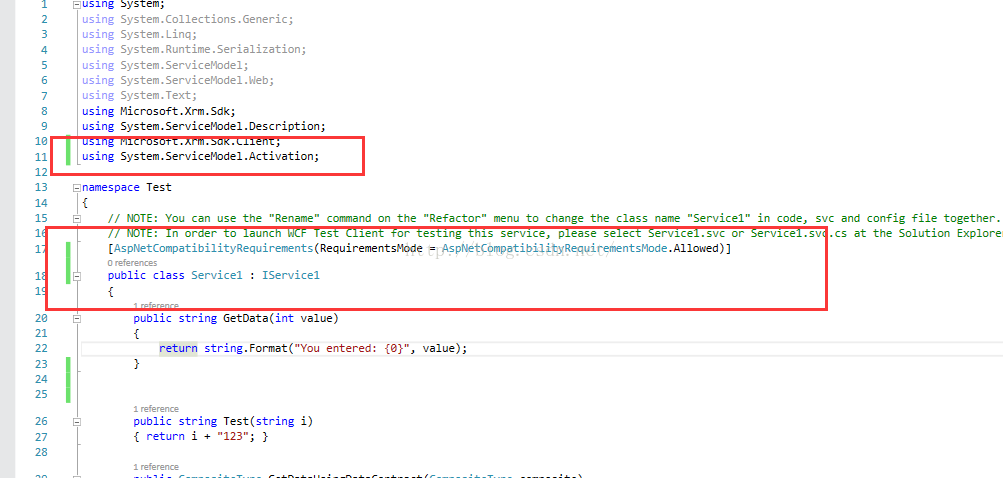
参考:
https://stackoverflow.com/questions/2375361/wcf-hosted-in-a-web-application-and-compatibility-mode